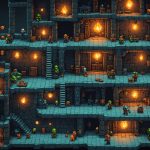Mastering Real-Time Data Streams: A Comprehensive Guide to Building Pipelines with Apache Kafka and Apache Storm
In the era of big data, the ability to process and analyze real-time data streams is crucial for businesses looking to stay ahead of the curve. Two powerful tools that have revolutionized the field of real-time data processing are Apache Kafka and Apache Storm. In this article, we will delve into the world of real-time data streams, exploring how to build robust and efficient data pipelines using these two open-source giants.
Understanding Apache Kafka
Apache Kafka is an open-source distributed event streaming platform designed for high-throughput and provides low-latency, fault-tolerant, and scalable data processing. Here’s why Kafka is a cornerstone in real-time data processing:
Also read : Top Strategies for Crafting a Secure GraphQL API Using Node.js
Key Features of Apache Kafka
- Scalability: Kafka is optimized to handle high volumes and velocities of data, making it highly scalable. It can process up to 100,000 messages per second, which is significantly higher than traditional queuing systems[5].
- Fault Tolerance: Kafka runs as a cluster and supports automatic recovery in case of node failures, ensuring that data is always available and durable[3].
- Real-Time Data Processing: Kafka enables real-time data pipelines, allowing applications to react promptly to events as they occur[5].
- Consumer and Producer APIs: Kafka provides robust APIs for producers to publish messages and for consumers to subscribe to and process these messages. The Streams API and Connector API further enhance its capabilities by allowing complex stream processing and integration with other applications[5].
Use Cases for Apache Kafka
- Streaming Data: Kafka is ideal for handling unstructured data from various sources such as log files, social media posts, telemetry data, and more. It supports both micro-batch processing (Spark Streaming) and structured streaming (Apache Spark)[2].
- Event-Driven Architecture: Kafka facilitates event-driven communication among microservices, enabling loose coupling, resilience, and scalability. It acts as a communication backbone, allowing real-time data exchange between services[4].
Understanding Apache Storm
Apache Storm is another powerful tool in the big data ecosystem, designed for real-time computation and processing of large volumes of data. Here’s how Storm complements Kafka in building robust data pipelines:
Key Features of Apache Storm
- Real-Time Processing: Storm is built for real-time processing, allowing applications to process data as it arrives, rather than in batches. This makes it perfect for applications requiring immediate insights[5].
- Distributed Processing: Storm processes data in a distributed manner, ensuring high throughput and low latency. It can handle massive amounts of data from various sources and process them in real-time[5].
- Fault Tolerance: Like Kafka, Storm is designed to be fault-tolerant. It can handle node failures and ensure that the processing continues uninterrupted[5].
Use Cases for Apache Storm
- Time Analytics: Storm is often used in applications requiring real-time analytics, such as tracking web activities, monitoring network traffic, and analyzing sensor data from IoT devices.
- Machine Learning: Storm can be integrated with machine learning frameworks to process real-time data streams and make predictive analytics possible.
Building Data Pipelines with Apache Kafka and Apache Storm
To build an efficient data pipeline, you need to integrate Kafka and Storm seamlessly. Here’s a step-by-step guide on how to do it:
Additional reading : Top Strategies for Excelling in Cross-Platform Mobile Development with Xamarin
Setting Up Apache Kafka
- Install Kafka: Start by installing Kafka on your cluster. Kafka can be deployed on one or more servers, and it is recommended to use a cluster for production environments[5].
- Create Topics: Define your Kafka topics, which are essentially categories or feeds of related messages. Producers will publish messages to these topics, and consumers will subscribe to them[5].
- Configure Producers and Consumers: Use the Kafka Producer API to publish messages to topics and the Consumer API to subscribe to these topics and process the messages. The Streams API can be used for more complex stream processing[5].
Integrating Apache Storm
- Install Storm: Install Apache Storm on your cluster. Storm can be integrated with Kafka to process the real-time data streams coming from Kafka topics[5].
- Create Topologies: In Storm, processing is done through topologies, which are graphs of spouts (data sources) and bolts (processing units). Create topologies that read data from Kafka topics and process it in real-time[5].
- Configure Spouts and Bolts: Use Kafka Spouts to read data from Kafka topics and bolts to process this data. Bolts can perform various operations such as filtering, aggregation, and machine learning tasks[5].
Practical Example: Real-Time Inventory Management
Let’s consider a real-world example to illustrate how Kafka and Storm can be used together.
Scenario
A large retail chain wants to implement a real-time inventory management system. The system needs to track the number of products being purchased, shipped, and delivered in real-time.
Implementation
- Data Collection: Use Kafka to collect data from various sources such as order management systems, logistics systems, and point-of-sale systems. This data is published to Kafka topics like “orders”, “shipments”, and “deliveries”[2].
- Data Processing: Use Apache Storm to process this real-time data. Create a Storm topology that reads data from these Kafka topics using Kafka Spouts. The bolts in the topology can then process this data to update the inventory in real-time[5].
- Real-Time Dashboard: The processed data can be visualized on a real-time dashboard, allowing the management to track inventory levels, shipment status, and delivery updates in real-time.
Key Considerations and Best Practices
When building data pipelines with Kafka and Storm, here are some key considerations and best practices to keep in mind:
Scalability and Performance
- Tuning Kafka Producers: Adjust batch size and linger time to balance latency and throughput. A larger batch size can maximize throughput but may affect latency[3].
- Optimizing Storm Topologies: Ensure that your Storm topologies are optimized for performance. Use techniques like parallelism and resource allocation to maximize throughput and minimize latency[5].
Fault Tolerance
- Kafka Cluster Configuration: Ensure that your Kafka cluster is configured for high availability. Use multiple brokers and replication factors to ensure data durability and availability[3].
- Storm Topology Configuration: Configure your Storm topologies to handle node failures. Use techniques like checkpointing and failover mechanisms to ensure that processing continues uninterrupted[5].
Security and Access Control
- Kafka Security: Implement robust security measures in Kafka, such as SSL encryption, authentication, and authorization. Use ACLs (Access Control Lists) to control access to Kafka topics[3].
- Storm Security: Ensure that your Storm cluster is secure. Use authentication and authorization mechanisms to control access to Storm topologies and data[5].
Comparison of Apache Kafka and Apache Storm
Here is a comparison table highlighting the key differences and similarities between Apache Kafka and Apache Storm:
| Feature | Apache Kafka | Apache Storm |
|---|---|---|
| Primary Use | Distributed event streaming | Real-time computation and processing |
| Scalability | Highly scalable, handles high volumes and velocities | Highly scalable, handles massive amounts of data |
| Fault Tolerance | Automatic recovery in case of node failures | Handles node failures, ensures uninterrupted processing |
| Real-Time Processing | Enables real-time data pipelines | Processes data in real-time, immediate insights |
| Consumer and Producer APIs | Robust APIs for producers and consumers | Uses spouts and bolts for data processing |
| Integration | Integrates with various tools like Apache Spark, Apache HBase | Integrates with Kafka, Hadoop, and other big data tools |
| Use Cases | Streaming data, event-driven architecture, time analytics | Time analytics, machine learning, real-time processing |
Mastering real-time data streams is crucial in today’s data-driven world. Apache Kafka and Apache Storm are two powerful tools that can help you build robust and efficient data pipelines. By understanding the key features, use cases, and best practices of these tools, you can leverage their capabilities to gain real-time insights and drive business outcomes.
As Jay Kreps, one of the creators of Kafka, once said, “The key to building a scalable system is to focus on the flow of data through the system rather than the flow of control.” By focusing on the flow of data and using tools like Kafka and Storm, you can build systems that are not only scalable but also highly efficient and resilient.
In summary, integrating Apache Kafka and Apache Storm into your data processing pipeline can unlock the full potential of real-time data streams, enabling you to make informed decisions, drive business growth, and stay ahead in the competitive landscape of big data.