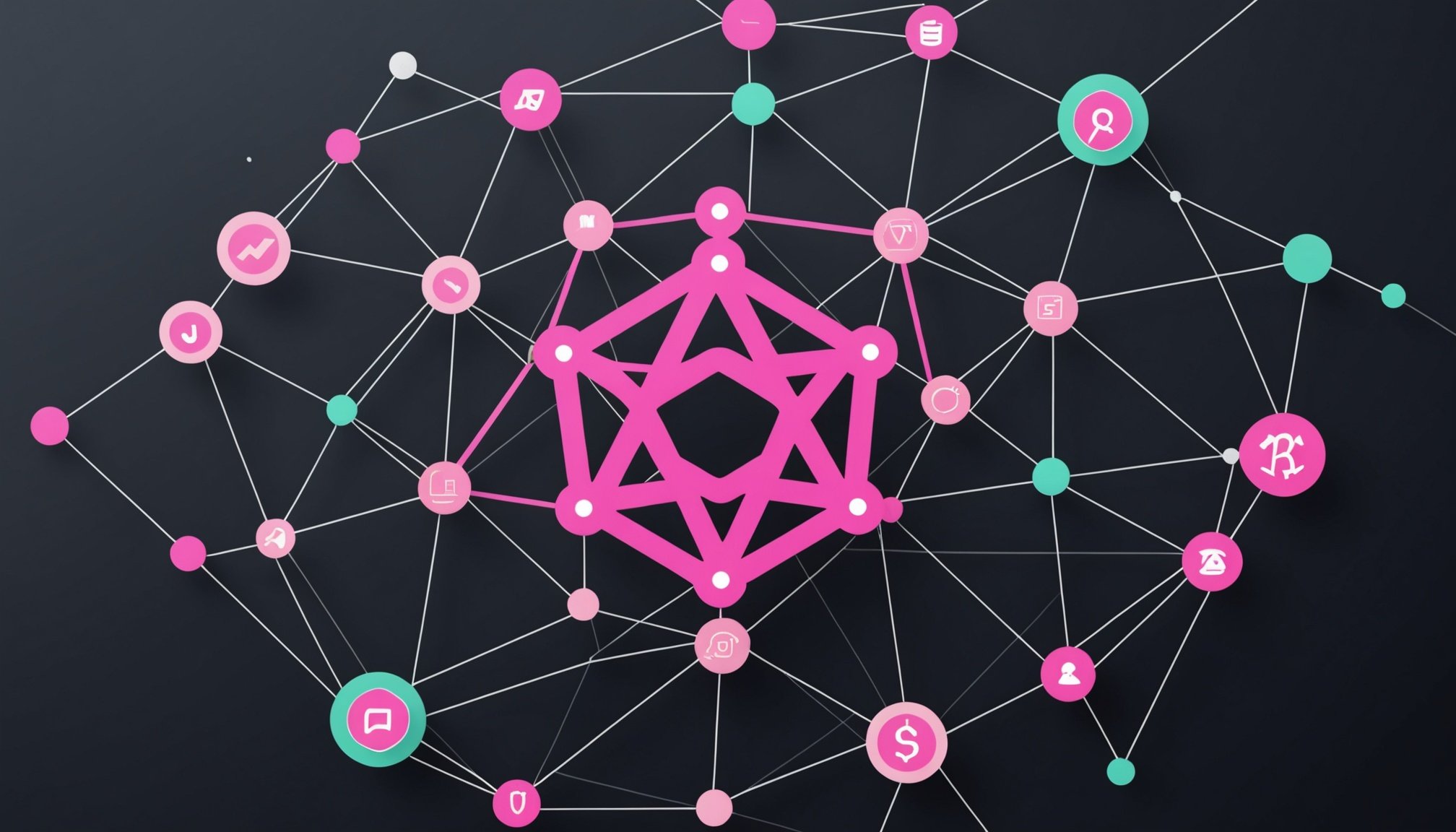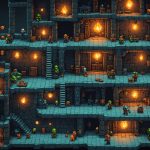Top Strategies for Crafting a Secure GraphQL API Using Node.js
When it comes to building modern and efficient APIs, GraphQL has become a go-to choice for many developers. However, with the flexibility and power of GraphQL comes the responsibility of ensuring its security. In this article, we will delve into the top strategies for crafting a secure GraphQL API using Node.js, covering everything from authentication and authorization to best practices and optimization techniques.
Understanding GraphQL and Its Security Implications
Before we dive into the security strategies, it’s essential to understand what GraphQL is and how it works. GraphQL is a query language for APIs that allows clients to specify exactly what data they need, reducing the amount of data transferred and making the API more flexible and efficient[1][4].
Also read : Top Strategies for Excelling in Cross-Platform Mobile Development with Xamarin
However, this flexibility also introduces security challenges. For instance, the ability to query any field can lead to over-fetching of data or exposure of sensitive information if not properly managed.
Securing Your GraphQL API
Authentication and Authorization
Authentication and authorization are the cornerstone of API security. When using GraphQL with Node.js, you can leverage tools like Passport.js and JSON Web Tokens (JWT) to implement robust authentication mechanisms.
Topic to read : Mastering Real-Time Data Streams: A Comprehensive Guide to Building Pipelines with Apache Kafka and Apache Storm
const express = require('express');
const { ApolloServer } = require('apollo-server-express');
const passport = require('passport');
const jwtStrategy = require('passport-jwt').Strategy;
const app = express();
// Define your JWT strategy
passport.use(new jwtStrategy({
secretOrKey: 'your-secret-key',
jwtFromRequest: (req) => req.cookies.jwt,
}, (payload, done) => {
// Verify the user here
done(null, payload);
}));
// Protect your GraphQL API with authentication
const server = new ApolloServer({
typeDefs: gql`
type Query {
hello: String
}
`,
resolvers: {
Query: {
hello: (parent, args, context, info) => {
if (!context.user) {
throw new Error('Unauthorized');
}
return 'Hello World!';
},
},
},
context: ({ req }) => {
return { user: req.user };
},
});
server.applyMiddleware({ app });
app.listen(4000, () => {
console.log('Server is running on port 4000');
});
This example shows how to use Passport.js with JWT to authenticate users before allowing them to access your GraphQL API[2].
Access Control and Rate Limiting
Access control is crucial to ensure that users can only access the data they are authorized to see. You can implement role-based access control using custom directives in your GraphQL schema.
directive @hasRole(role: String!) on FIELD_DEFINITION
type Query {
users: [User!] @hasRole(role: "ADMIN")
}
type User {
id: ID!
name: String!
}
This directive can be implemented to check the user’s role before resolving the field[1].
Rate limiting is another important aspect of API security to prevent abuse and denial-of-service attacks. You can use middleware to limit the number of requests from a single IP address within a certain time frame.
const rateLimit = require('express-rate-limit');
const limiter = rateLimit({
windowMs: 15 * 60 * 1000, // 15 minutes
max: 100, // limit each IP to 100 requests per windowMs
});
app.use(limiter);
Best Practices for GraphQL API Security
Secure API Endpoints
Securing all endpoints is vital. Here are some best practices to follow:
- Limit Exposure: Only expose the necessary endpoints and fields. Avoid exposing sensitive data or fields that are not intended for public access[3].
- Use HTTPS: Ensure all data in transit is encrypted using HTTPS. This prevents eavesdropping and tampering with data[3].
- Input Validation and Sanitization: Always validate and sanitize user input to prevent SQL injection, Cross-Site Scripting (XSS), and other types of injection attacks[3].
Monitor and Log API Activity
Monitoring and logging are essential for detecting and responding to security incidents.
- Regular Logging: Implement regular logging practices to track API activity. This includes logging requests, responses, and any errors that occur[3].
- Anomaly Detection: Use monitoring tools to detect anomalies in API usage patterns, which could indicate malicious activity.
Use Trusted Hosting Providers
The hosting provider you choose can significantly impact the security of your API.
- Robust Security Measures: Ensure your hosting provider offers robust security measures such as firewalls, regular security updates, and compliance with security standards[3].
Optimizing Your GraphQL API for Security
Optimize Queries
Optimizing queries can help reduce the attack surface and improve performance.
- Request Only Necessary Fields: Clients should request only the fields they need to minimize the amount of data transferred and reduce the risk of exposing sensitive information[4].
Handle Errors Gracefully
Handling errors gracefully is important for security and user experience.
- Meaningful Error Messages: Ensure your API returns meaningful error messages that do not reveal sensitive information about your system[5].
Example of a Secure GraphQL API Setup
Here is an example of how you might set up a secure GraphQL API using Node.js, Express, and Apollo Server:
const express = require('express');
const { ApolloServer } = require('apollo-server-express');
const passport = require('passport');
const jwtStrategy = require('passport-jwt').Strategy;
const rateLimit = require('express-rate-limit');
const app = express();
// Set up rate limiting
const limiter = rateLimit({
windowMs: 15 * 60 * 1000, // 15 minutes
max: 100, // limit each IP to 100 requests per windowMs
});
app.use(limiter);
// Set up JWT authentication
passport.use(new jwtStrategy({
secretOrKey: 'your-secret-key',
jwtFromRequest: (req) => req.cookies.jwt,
}, (payload, done) => {
// Verify the user here
done(null, payload);
}));
// Define your GraphQL schema
const typeDefs = gql`
type Query {
hello: String
}
`;
const resolvers = {
Query: {
hello: (parent, args, context, info) => {
if (!context.user) {
throw new Error('Unauthorized');
}
return 'Hello World!';
},
},
};
// Create an instance of ApolloServer
const server = new ApolloServer({
typeDefs,
resolvers,
context: ({ req }) => {
return { user: req.user };
},
});
// Apply middleware to connect ApolloServer with Express
server.applyMiddleware({ app });
app.listen(4000, () => {
console.log('Server is running on port 4000');
});
Practical Insights and Actionable Advice
Use Interceptors for Additional Security
Axios interceptors can be used to add custom logic to your requests and responses, such as adding authentication tokens or logging requests.
const axios = require('axios');
axios.interceptors.push({
request: (config) => {
config.headers.Authorization = `Bearer ${localStorage.getItem('token')}`;
return config;
},
error: (error) => {
return Promise.reject(error);
},
});
Stay Up-to-Date with Security Patches
Both GraphQL and Node.js are actively maintained, so it’s crucial to stay up-to-date with the latest versions to benefit from new security patches and features.
npm update
Document Your API Securely
Provide clear and comprehensive documentation for your API, but ensure that sensitive information is not exposed.
## Authentication
To authenticate, send a POST request to `/login` with your credentials.
## Rate Limiting
The API has a rate limit of 100 requests per 15 minutes per IP address.
Crafting a secure GraphQL API using Node.js requires a combination of robust authentication and authorization mechanisms, careful optimization of queries, and adherence to best practices in API security. By following the strategies outlined in this article, you can ensure that your GraphQL API is not only powerful and efficient but also secure and reliable.
Here is a summary of the key points in a detailed bullet point list:
- Authentication and Authorization:
- Use Passport.js and JWT for stateless authentication.
- Implement role-based access control using custom directives.
- Ensure only authenticated users can access sensitive data.
- Access Control and Rate Limiting:
- Use rate limiting to prevent abuse and denial-of-service attacks.
- Implement role-based access control to restrict access to sensitive fields.
- Secure API Endpoints:
- Limit exposure of endpoints and fields.
- Use HTTPS to encrypt data in transit.
- Validate and sanitize user input to prevent injection attacks.
- Monitor and Log API Activity:
- Implement regular logging practices.
- Use monitoring tools to detect anomalies in API usage patterns.
- Optimize Queries:
- Request only necessary fields to minimize data exposure.
- Handle errors gracefully without revealing sensitive information.
- Stay Up-to-Date:
- Keep your dependencies updated to benefit from security patches and new features.
- Document Your API Securely:
- Provide comprehensive documentation without exposing sensitive information.
By following these best practices and strategies, you can build a secure and robust GraphQL API that meets the needs of your users while protecting your data and system.
Table: Comparison of Security Measures
| Security Measure | Description | Implementation |
|---|---|---|
| Authentication | Use Passport.js and JWT for stateless authentication. | passport.use(new jwtStrategy(...)) |
| Authorization | Implement role-based access control using custom directives. | @hasRole(role: "ADMIN") |
| Rate Limiting | Use rate limiting to prevent abuse and denial-of-service attacks. | const limiter = rateLimit(...) |
| HTTPS | Encrypt data in transit using HTTPS. | app.use(httpsMiddleware) |
| Input Validation | Validate and sanitize user input to prevent injection attacks. | if (!validateInput(req.body)) { return error; } |
| Logging | Implement regular logging practices to track API activity. | app.use(loggingMiddleware) |
| Monitoring | Use monitoring tools to detect anomalies in API usage patterns. | app.use(monitoringMiddleware) |
| Query Optimization | Request only necessary fields to minimize data exposure. | const query = { fields } ; |
| Error Handling | Handle errors gracefully without revealing sensitive information. | return { error: 'Unauthorized' }; |
Quotes and Insights
- “Security is not just about protecting against known threats; it’s about anticipating and mitigating potential risks.” – Security Expert
- “GraphQL gives clients the freedom to choose what data they receive, but this freedom also requires careful management to ensure security.” – GraphQL Developer
- “Using tools like Passport.js and JWT simplifies the implementation of robust authentication mechanisms, making your API more secure.” – Node.js Developer
By integrating these strategies and best practices into your GraphQL API development workflow, you can ensure a secure, efficient, and scalable API that meets the evolving needs of your users.