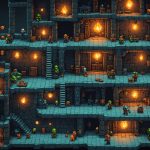Are high energy bills weighing you down? Unlocking energy savings is easier than you think. Connecting your smartphone to a smart thermostat can revolutionize your home's energy efficiency. With just a few simple steps, you can take control of your heating and cooling systems right from your pocket, optimizing settings based on your schedule and preferences. Discover the benefits of this seamless connection and how it can lead to significant savings. Embrace technology and make your home smarter today!
Understanding Smart Thermostats
Smart thermostats have revolutionised home climate control by offering more than just temperature regulation. These devices are designed to optimise energy efficiency and provide convenience. At their core, smart thermostats connect to your Wi-Fi, allowing you to control your home's temperature remotely via a smartphone app. This feature alone can lead to significant energy savings, as you can adjust settings based on your schedule and preferences.
Also to discover : Mastering Smart Home Irrigation: The Ultimate Guide to Controlling Your System with Your Smartphone
One of the primary benefits of smart thermostats is their ability to learn your routine over time. They adjust heating or cooling automatically, ensuring comfort while minimising energy wastage. For instance, if you leave for work at 8 AM, the thermostat will gradually lower the temperature, saving energy without compromising comfort.
When choosing a smart thermostat, consider features like compatibility with your HVAC system, ease of use, and integration with other smart home devices. Advanced models offer additional functionalities, such as geofencing, which adjusts settings based on your location, and energy usage reports that help you monitor and manage consumption effectively.
Topic to read : Unlocking Home Automation: A Step-by-Step Guide to Control Your Smart Devices with Your Smartphone
In summary, smart thermostats are a practical investment for those looking to enhance their home's energy efficiency and enjoy the convenience of modern technology.
Connecting Your Smartphone to a Smart Thermostat
Integrating your smartphone with a smart thermostat enhances control over your home environment. This setup process is straightforward, provided you have the right tools and information.
Compatible Devices
Before starting, ensure your smart thermostat is compatible with your smartphone. Most smart thermostats work with both iOS and Android devices. Popular brands like Nest, Ecobee, and Honeywell offer robust smartphone integration. Check the specific model's requirements to avoid compatibility issues.
Step-by-Step Connection Guide
- Download the App: Begin by downloading the appropriate app for your smart thermostat from the App Store or Google Play.
- Create an Account: Register for an account if required. This often involves providing basic information and verifying your email.
- Connect to Wi-Fi: Ensure your thermostat is connected to your home Wi-Fi network.
- Pairing: Open the app, follow the prompts to add a new device, and select your thermostat model. The app will guide you through the pairing process.
Using the Mobile App for Control
Once connected, the mobile app offers numerous features. You can adjust temperature settings, view energy usage, and set schedules. Advanced options may include geofencing and voice assistant integration, providing comprehensive control over your home's climate.
Optimizing Energy Savings
With the right energy management strategies, a smart thermostat can significantly reduce your energy bills. Begin by programming your thermostat to align with your daily routine. For instance, set lower temperatures during work hours and higher settings when you're home. This simple adjustment can lead to noticeable energy savings.
Scheduling and Geofencing
Take advantage of scheduling features to automate temperature changes. Most smart thermostats allow you to set different temperatures for various times of the day, ensuring comfort and efficiency. Additionally, geofencing technology uses your smartphone's location to adjust settings automatically. When you leave home, the thermostat can lower the temperature, and when you return, it can raise it, providing seamless energy management without manual intervention.
Monitoring Energy Usage
Monitoring energy usage is crucial for identifying patterns and potential savings. The thermostat's app offers insights into your energy consumption, allowing you to make informed decisions. By analysing these reports, you can adjust your settings to maximise efficiency. Regularly reviewing your energy usage helps pinpoint areas for improvement, ensuring your home remains comfortable while optimising energy savings.
Troubleshooting Common Issues
When dealing with smart thermostat troubleshooting, understanding potential problems and solutions can save time and frustration.
Connection Problems
Connectivity issues are common with smart thermostats. If your device isn't connecting to Wi-Fi, first check your network. Ensure the signal is strong and the password is correct. Restart your router and thermostat to reset connections. If problems persist, verify that your thermostat's firmware is up to date.
App Functionality Issues
If the app isn't functioning correctly, it might be due to outdated software. Ensure both your smartphone and thermostat app are updated to the latest versions. Clear the app cache or reinstall it if necessary. Check for compatibility with your smartphone's operating system to prevent further issues.
Hardware Considerations
Hardware issues can affect performance. Ensure your thermostat's wiring is correctly installed. If the thermostat isn't responding, check for power supply issues. Make sure the device is compatible with your HVAC system. Regular maintenance and updates can prevent many hardware-related problems.
By addressing these connectivity issues and ensuring proper hardware setup, you can maintain optimal performance of your smart thermostat, enhancing your home's comfort and energy efficiency.
Comparing Popular Smart Thermostat Models
Choosing the right smart thermostat can be challenging with so many options available. Here's a closer look at some of the top models, focusing on features, prices, and user ratings.
Overview of Top Models
- Nest Learning Thermostat: Known for its sleek design and learning capabilities, it adjusts settings based on your usage patterns. It is compatible with most HVAC systems and offers a user-friendly app interface.
- Ecobee SmartThermostat: Features built-in Alexa, allowing for voice control. It includes a room sensor for better temperature management and supports various smart home integrations.
- Honeywell Home T9: Offers robust scheduling options and geofencing capabilities. It's praised for its affordability and reliability.
Comparing Features and Prices
- Nest: Priced higher but offers advanced learning features and a polished design.
- Ecobee: Mid-range pricing with strong smart home integration and voice control.
- Honeywell: Budget-friendly with reliable performance and essential smart features.
Recommendations
- For tech enthusiasts: Nest is ideal with its learning features and design.
- For smart home integration: Ecobee offers excellent compatibility with smart devices.
- For budget-conscious users: Honeywell provides essential features at a lower cost.